#
Webhooks
You can connect FetchFox to any app that supports incoming webhooks. This is a useful way to connect to many apps that don't have a direct integration with FetchFox, including Zapier, n8n, make.com, and more.
FetchFox sends webhooks as an HTTP POST request. It sends a JSON body with an array of results, like the format below:
[
{
"company_name": "AcmeTech",
"tagline": "Innovating the future of AI solutions",
"url": "https://example.com/profiles/jdoe",
"founder": "John Doe"
},
{
"company_name": "DataFlow",
"tagline": "Seamless data integration for enterprises",
"url": "https://example.com/profiles/asmith",
"founder": "Alice Smith"
},
{
"company_name": "AcmeTech",
"tagline": "Innovating the future of AI solutions",
"url": "https://example.com/profiles/bjones",
"founder": "Bob Jones"
}
]You can send one-off webhooks for testing, or configure FetchFox to send a webhook whenever a scraper finishes. Let's do both
#
Setting up your webhook
To get started, go to a scraper and click the "Results" button.
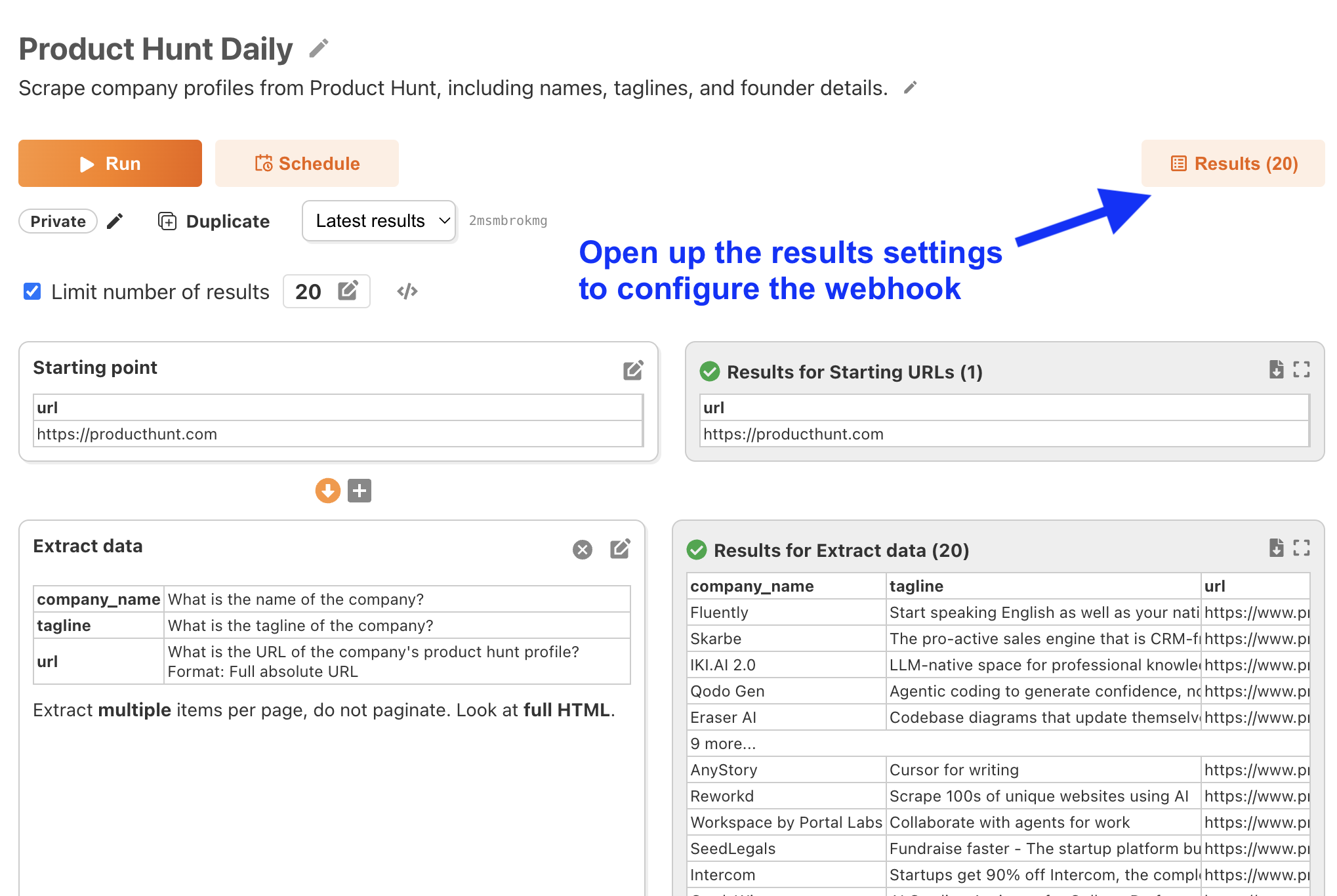
Click the "Results" button to send results to a webhook
Scroll down to the Webhook section, put in your target URL, and click "Save".
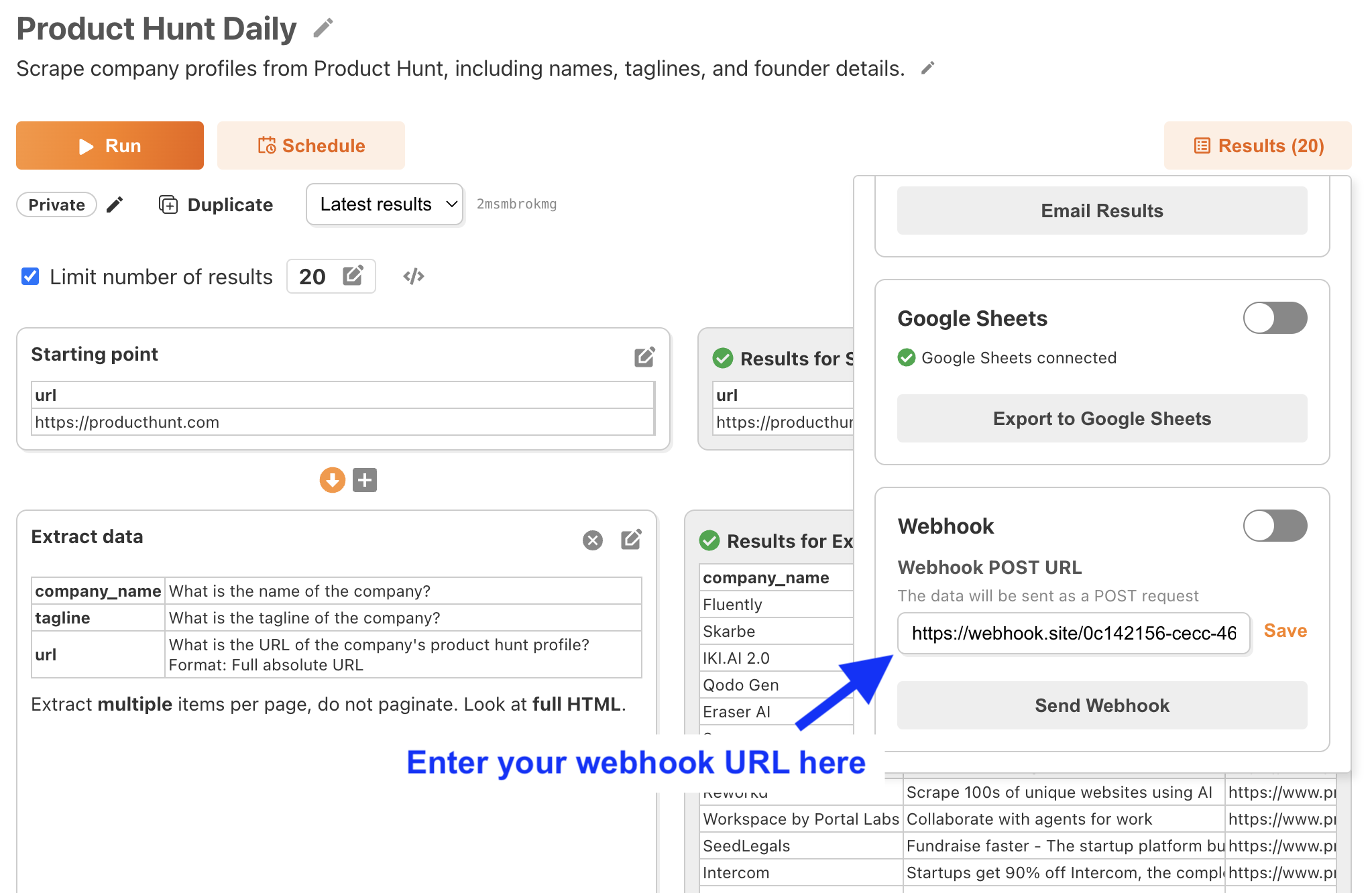
Enter your webhook URL and save it
To test the webhook, click the "Send Webhook" button. This will immediately send a webhook for the latest results for your scraper.
If it looks good, you can tell FetchFox to send a webhook whenever a job complets. Just turn on the switch:
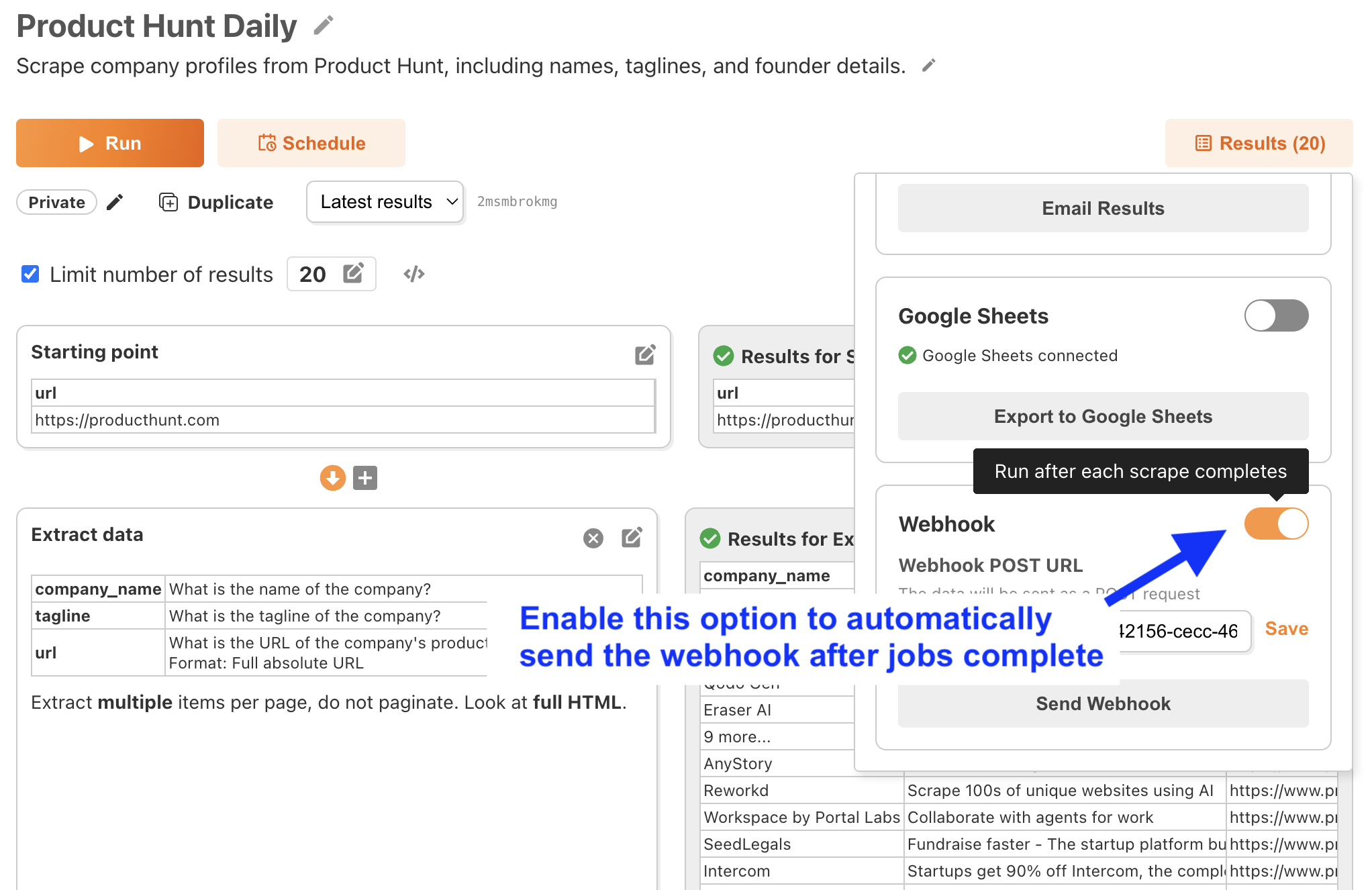
Turn on the switch to send webhooks after each scraper completes.
This option is especially useful if you want to use webhooks in combination with scheduled jobs.